Solution to Troubleshoot Roku Overheating Message
Overheating experience with a Roku device is a common issue. Due to various reasons, the Roku device starts to overheat. The Roku overheating message and red light shows that your Roku is overheating and is too hot to handle. In this scenario, you should immediately turn off your device.
Roku overheating warning indication
Constant red light: A constant red light appears which means that your Roku device is overheating. If a flashing red light appears it means that the Roku is not getting enough power supply.
Roku overheating Message: An overheating message appears on the right corner of your screen declaring that "Your device is overheating".
Even if you find frequent issues while streaming it is time to verify if your Roku device is overheating.
These indications should be taken seriously and measures should be taken to fix the overheating problem. The solution to Troubleshoot Roku Overheating Message is as under:
> Soon after you
see the warning indications, turn off your Roku device and unplug from the
power cable.
> Relocate your
device in a cooler location and let it cool down for around 15 to 20
minutes.
> Once the device cools down. Replug it and wait for the device to power on.
If the red light or
Roku message disappears it implies that the Roku overheating issue has been
resolved. If the device still shows a Roku overheating message or steady red
light it means that the device is still overheating. In this scenario, quickly
turn off your device and repeat the steps again. If the Roku overheating
continues, stop using your Roku device.
Avoiding overheating of Roku device
You should keep a note on your device regularly and take precautionary steps to avoid the Roku overheating message.
- Avoid putting the Roku device inside enclosed places.
- Apart from the above, avoid putting your Roku device in
direct sunlight.
- Don’t use your Roku device continuously without any
halt.
- Try keeping the device away from other electric
appliances.
- Clean your Roku stick frequently. If not managed
properly, your device may not be as effective as it should be.
- Use an HDMI extender. Using HDMI extender can help you
keep the Roku device away from television and other electric appliances.
Resolve the Roku overheating issue as soon as you see the Roku overheating information. Never neglect the Roku overheating message as it can make a permanent loss to your Roku device. Complete the Roku overheating fixing steps and stop the overheating issue and enjoy unlimited streaming with the most amazing streaming device. No doubt Roku is one of the best names in the streaming world.

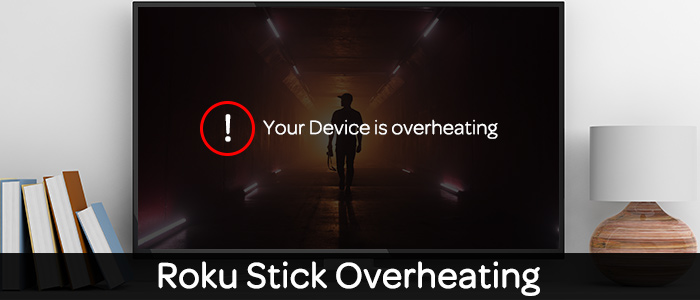


Comments
Post a Comment