Roku Stick Overheating Message
Roku streaming stick overheating is viewed as normal during use, but in unusual instances, it gets warmer than it should. So it is good to avoid risk when you see overheating warning on your device. Due to several reasons, the Roku device starts to overheat. The Roku stick overheating message is indicated as a constant red light on your Roku device or an on-screen message appears on the right side of the screen as “Your Roku device is overheating”.
As it is said that
prevention is better than cure, you should keep a check on your device time and
again and take precautionary measures to avoid Roku stick overheating.
- Avoid placing the Roku device inside closed places.
- Don’t use your Roku device excessively without any
break.
- Avoid keeping your Roku device in direct sunlight.
- Clean your Roku stick regularly.
- Try to keep the device away from other electronic
devices.
In case you encounter a Roku streaming stick overheating experience, try the below steps to fix the overheating issue. It’s not a technical work and can be easily done on your own.
- At first, carefully unplug your Roku streaming stick.
- Keep it in a cool place and let it cool down.
- Wait for around 10 minutes and let the device cool
down.
- Re-plug the stick after it cools down and let it power
on.
If you still see the
constant red light or the on-screen message, try repeating the above-mentioned
steps again. You can also use the Roku stick HDMI extender to prevent your Roku
to overheat, as the HDMI extender helps in keeping your device away from warm
places. If the problem still continues stop using your Roku stick.
Fix the Roku streaming stick overheating issue as soon as you see the overheating indications and never overlook the Roku stick overheating message as it can make a lasting damage to your Roku stick.
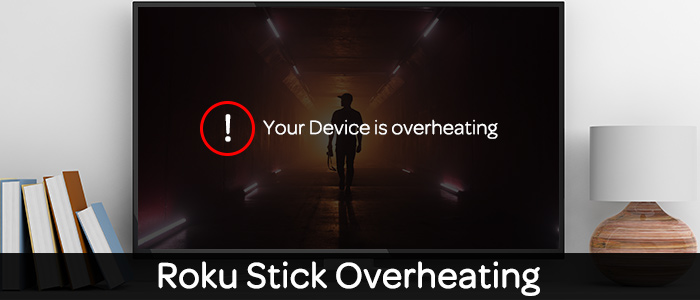



Comments
Post a Comment